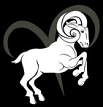Computer Services
Computer Repair and Maintenance
 I can diagnose and repair all sorts of hardware and software problems, so if your PC is having problems like computer crashing or spontaneous rebooting or blue screens (BSOD), stop error messages, start-up and Windows problems or no power, freezing or hanging on start-up, internet/email problems or just running sluggishly slow then I will be able to help you get your computer back up and running as quickly as possible.
I can diagnose and repair all sorts of hardware and software problems, so if your PC is having problems like computer crashing or spontaneous rebooting or blue screens (BSOD), stop error messages, start-up and Windows problems or no power, freezing or hanging on start-up, internet/email problems or just running sluggishly slow then I will be able to help you get your computer back up and running as quickly as possible. Regular maintenance on your PC will keep it running smoothly and efficiently, but without it you may notice it takes longer than usual to complete basic tasks while on your computer. This may be the sign of a virus, lack or memory space left or need for an upgrade. I can assess any problems you may have, fix them and help you prevent them from happening again.
Regular maintenance on your PC will keep it running smoothly and efficiently, but without it you may notice it takes longer than usual to complete basic tasks while on your computer. This may be the sign of a virus, lack or memory space left or need for an upgrade. I can assess any problems you may have, fix them and help you prevent them from happening again.
You will be surprised at how fast your computer runs after being serviced, but it shouldn't stop there. Keeping your computer up to date and secure is very important. Like any machine, your computer needs constant care and will become slower and start to have problems if not maintained regularly. The goal should be to keep it free from dust, malicious software & viruses, and ensure that the hard drive is maintained to reduce problems in the future.
Scheduled system tune ups and installation of system updates and patches reduces problems and cost of use. I have found over the years that keeping your system up to date with the latest updates and protection software helps keep your system spyware/virus clean and improves the system stability and speed. It is recommended that your computer is health checked and tuned up every six months to ensure smooth running and prevent future problems, which will save you money in the long run.
Remote Assistance

Having trouble installing a new software program? Think you might have a virus? In most cases, I can remotely access your computer to help you fix any simple issues you may have or assist you with any software applications and downloads. This saves you time and money and gets you back up and running quickly!
New Installation
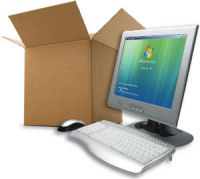 Did you just purchase or are thinking of purchasing a new computer and devices? Computer installation most often is more involved than just plugging the power cord into the wall. Without some basic understanding of PC set up it is possible to encounter some technical difficulty. When setting up new computer, it is important to configure your system properly with the additional devices you may have purchased, such as a printer or monitor.
Did you just purchase or are thinking of purchasing a new computer and devices? Computer installation most often is more involved than just plugging the power cord into the wall. Without some basic understanding of PC set up it is possible to encounter some technical difficulty. When setting up new computer, it is important to configure your system properly with the additional devices you may have purchased, such as a printer or monitor.
If you have just bought a new PC and need assistance getting up and running, I can help you find your way around the different parts of the computer, install and connect all your devices such as printers, scanners, etc. If you are interested, I can show you how it's done so you can do it for yourself in the future in case it ever needs to be moved. I can transfer your important files and settings from your old computer to the new one, help you with setting up email accounts, and help you load all the critical updates to ensure your PC is as secure as possible right from the start.
Windows OS/Software Installation
Rebuild System/Upgrade with Fresh Reinstall of Windows
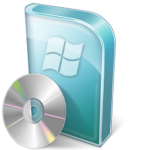 After three years or so, Windows starts to lose performance and starts crashing and locking up. Believe it or not, this deterioration in Windows is actually normal.
Because this happens, many hobbyists and performance geeks will undertake what is known as "Nuking the Core." It is just simply backing up whatever data is wanted/needed and then formatting the hard drive and installing Windows again (sometimes a newer version).
After three years or so, Windows starts to lose performance and starts crashing and locking up. Believe it or not, this deterioration in Windows is actually normal.
Because this happens, many hobbyists and performance geeks will undertake what is known as "Nuking the Core." It is just simply backing up whatever data is wanted/needed and then formatting the hard drive and installing Windows again (sometimes a newer version).
NOTE: If your PC is more than three years old, it is probably a good idea to replace the hard drive as well. It's the part that gets the most wear & tear and tends to fail earlier than the other parts of your PC. It makes sense to do this, since you're reinstalling Windows anyway.
So, if your PC is real mess, or you want to upgrade your Windows version, or if other attempts to correct corrupted files fail, then consider this solution.
Here is what I will do:
• Backup and recover your data.
• Install all the basic software you need to get back up and running right away.
• Install all Windows and program updates, so your PC is fully up to date.
• Reinstall your programs, like MS Office, etc. (Have your disks).
• Install security/antivirus software.
No need to worry about having the original Windows install discs. Whatever Windows operating system you currently have installed, I can reinstall. Can't find your serial number? Not a problem.
I can extract it from the existing system and use it when reinstalling.
This process makes your PC run like new again! Your machine will regain its performance, be sparking clean, and get a new lease on life.

About
Call or email for consultation and appointment
Rampaul Enterprises
Tel: (800) 929-9291
Payment
I accept cash and Zelle for payment.
Copyright © 2013 to date. Rampaul Enterprises | All Rights Reserved